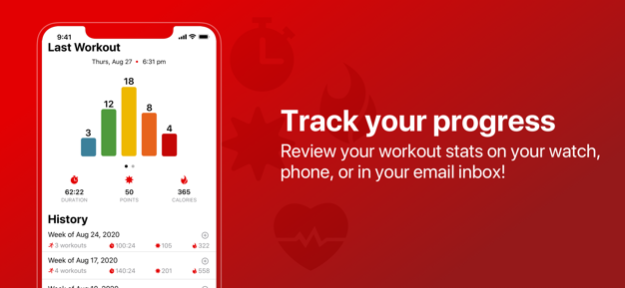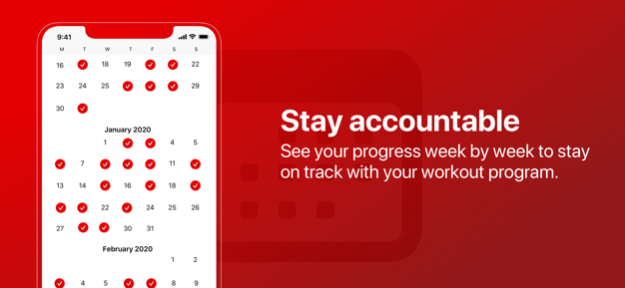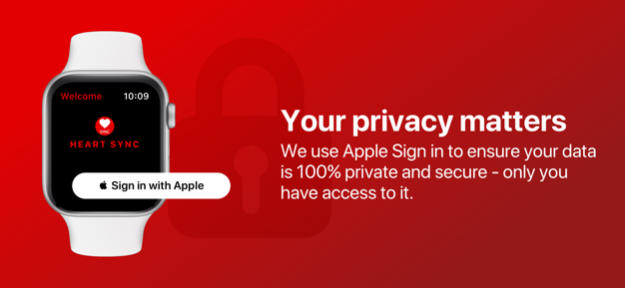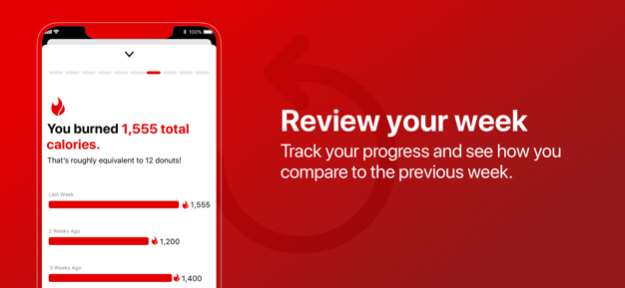HeartSync Workout App 1.39.7
Continue to app
Free Version
Publisher Description
Put your heart rate in focus with HeartSync for Apple Watch. Stream your Apple Watch heart rate to your Peloton Bike, Treadmill, or any ANT+ compatible workout equipment, or compatible studio live displays. The HeartSync Pod is required to connect to your equipment display (sold separately).
FOCUS ON HEART RATE
Get Heart Strong and use HeartSync to measure your heart rate and heart zones during your workout. The HeartSync App is the ideal solution to display your Apple Watch Heart Rate to your favorite workout equipment. The HeartSync App also works without any additional equipment to track your heart rate during your work on your Apple Watch.
HOW IT WORKS
Keep your heart rate in focus with the HeartSYNC Apple Watch App and Pod. HeartSync connects to your Apple Watch using Bluetooth and reads your heart rate from the Apple Watch, and continuously broadcasts to your Peloton Screen over ANT+.
Launch a workout from the HeartSync App on your Apple Watch and there is no need for additional heart rate sensors. Just use your Apple Watch for tracking your heart rate!
CONNECT TO YOUR FAVORITE HOME WORKOUT EQUIPMENT
Any workout equipment or smart exercise computer that supports connecting an ANT+ heart rate monitor can be used with the Function101 HeartSync Pod.
CONNECT TO APPLE ACTIVITY
In the HeartSync Apple Watch App, select your workout type, get full control over your Health data preferences, and fill your Apple activity rings!
MORE WAYS TO CONNECT YOUR APPLE WATCH
At Home- Link your HeartSync pod to Peloton bikes and treadmills, rowers and more from the home fitness brands you love. Check to verify your equipment can connect to an Ant+ heart rate monitor.
In the Gym- Sync with live heart rate training displays commonly found in gyms and studios. Check with your studio for compatibility.
On the Road- Connect your Apple Watch with HeartSync to display your heart rate to your favorite Bike Computers such as Wahoo and Garmin.
MORE DETAILS ON THE HEARTSYNC POD
Compact Design- Place it on your equipment & forget it. Includes 3M Tape adhesive and velcro attachments
Seamless Integration- Devices look at the HeartSync Pod to be visible to look similar to any ANT+ heart rate monitor.
Long-lasting battery- Our replaceable coin cell battery lasts one year or more without intervention.
Easy Connection- Just tap once to pair to your device!
APPLE HEALTH INTEGRATION
- We read your biometrics from Apple Health for personalization
- We save your workout data to Apple Health
APPLE WATCH REQUIRED
This app requires a connected Apple Watch to function properly.
To order the HeartSync Pod, visit our website https://function101.com/products/heartsync
Oct 6, 2022
Version 1.39.7
Enabled workouts without a pod.
About HeartSync Workout App
HeartSync Workout App is a free app for iOS published in the Health & Nutrition list of apps, part of Home & Hobby.
The company that develops HeartSync Workout App is Function 101. The latest version released by its developer is 1.39.7.
To install HeartSync Workout App on your iOS device, just click the green Continue To App button above to start the installation process. The app is listed on our website since 2022-10-06 and was downloaded 1 times. We have already checked if the download link is safe, however for your own protection we recommend that you scan the downloaded app with your antivirus. Your antivirus may detect the HeartSync Workout App as malware if the download link is broken.
How to install HeartSync Workout App on your iOS device:
- Click on the Continue To App button on our website. This will redirect you to the App Store.
- Once the HeartSync Workout App is shown in the iTunes listing of your iOS device, you can start its download and installation. Tap on the GET button to the right of the app to start downloading it.
- If you are not logged-in the iOS appstore app, you'll be prompted for your your Apple ID and/or password.
- After HeartSync Workout App is downloaded, you'll see an INSTALL button to the right. Tap on it to start the actual installation of the iOS app.
- Once installation is finished you can tap on the OPEN button to start it. Its icon will also be added to your device home screen.